Week Nineteen: Organisations & Invitations
This week we made some major changes to the structure of our system, and also began working on the documentation.
Restructuring & Invitations
Our client had suggested to us that our focus should be on making a generalised system which could be used by not only the NHS, but schools, companies and any other body which relies on accurate user-reported outcomes. As such, we decided the best way to fulfil this requirement would be by introducing Organisations as a model in our system.
Organisations
The idea of having a high-level Organisation entity required some thought, especially in regards to how they would be created, how users would be assigned to them, and whether there needed to be users with special privileges to manage them.
We initially considered the approach of having Organisations being closed off entirely to end users and for their creation to be handled entirely by system administrators (us). However, this felt like a poor solution as, given our system will be open source, having a “Contact Sales”-esque sign up requirement just adds an additional step to the sign up procedure without any real advantage. We also didn’t like how this added a layer of human intervention which was unnecessary.
Ultimately, the solution we decided to implement follows this workflow:
- A single
Surveyorcan sign up, creating anOrganisationin the process.- This
Surveyoris assigned as theadminfor theOrganisation
- This
- They can invite other
Surveyors to their organisation andRespondents to specific groups which they create. - Each
Surveyorin an organisation has their ownGroups which they manage. - Any
Surveyormay invite moreSurveyors to the organisation, but only theadminof the organisation can delete them.
Since we now have this organisational flow, it follows that new sign ups be restricted only to Surveyors wishing to create a new organisation. As such, Surveyors wishing to join an Organisation and Respondents who need to be added to a group can only sign up through an invitation received via email.
Invitations
The sign up page now shows the following message to users who try to sign up at /accounts/signup without an invite
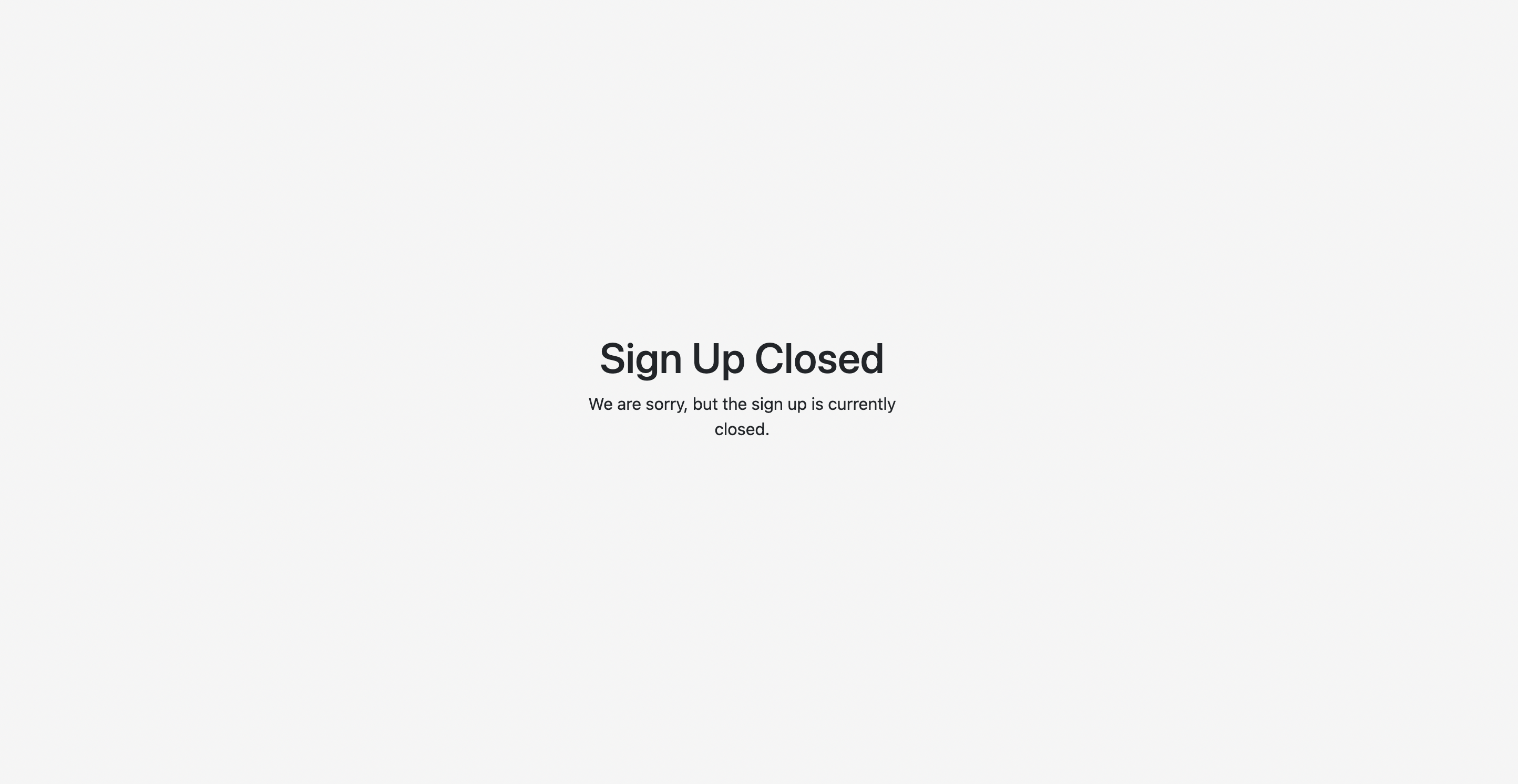
This page only allows sign ups to users who have been redirected to it via a valid invite link.
Surveyors wishing to join an Organisation, can do so through /create-organisation.
To handle this new inviation sign up flow, we found a package which seemed to be a perfect fit.
django-invitations
After reading the brief (and very confusing) documentation this package had to offer, we were struggling to struggling to understand how exactly we would go about implementing this feature.
The main issue we faced was distinguishing between invitations sent to Surveyors and Respondents, such that we could have the same sign up procedure for both user types and abstract away as much of the complexity as possible.
Failing to adapt the package’s existing functionality to fit our needs, we were forced to define our own custom invitation which had the following additional instance fields compared to the base invitation model the package came with.
class UserInvitation(AbstractBaseInvitation)
...
...
instance = cls._default_manager.create(
email=email,
key=key,
inviter=inviter,
organisation=organisation,
group=group,
is_respondent=is_respondent,
**kwargs
)
This allows us to streamline the sign up process, without having to define custom forms for each user type as we can simply access the Invitation object at time of sign up.
We found this package extremely difficult to work with—even though it provided some good functionality—almost entirely due to its terrible documentation. We will be considering contributing to this package’s documentation and source code to help future developers who may seek similar functionality in their Django app.
Managing Users and Organisations
Since Surveyors now have to be invited to join an Organisation, we added the following page to allow Surveyors to do so.
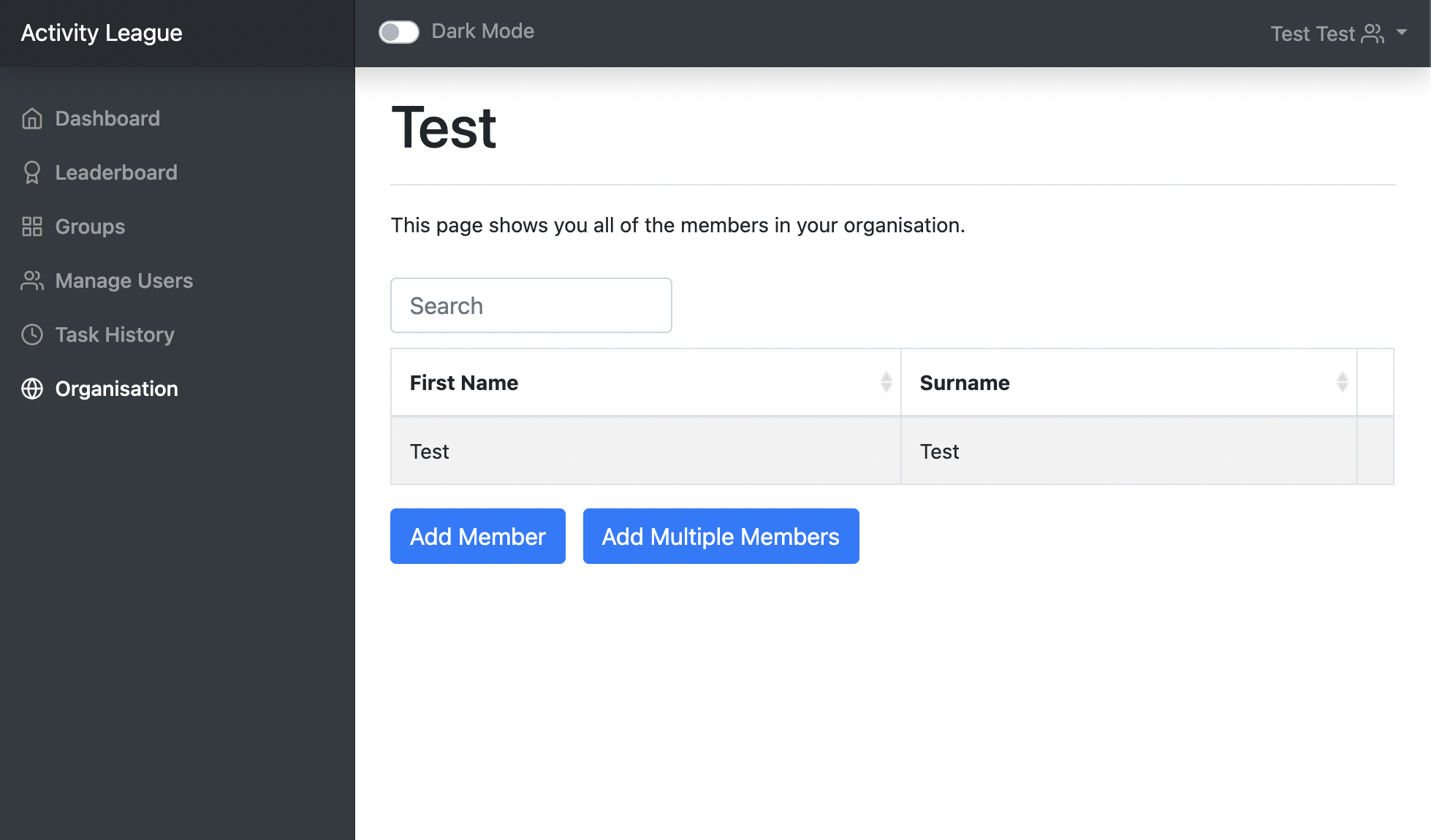
Users can be invited through their email.
Following some feedback received from our client, we also added the ability to invite multiple users through uploading a .xlsx spreadsheet. This applies to both inviting Respondents to groups and Surveyors to Organisation\s.
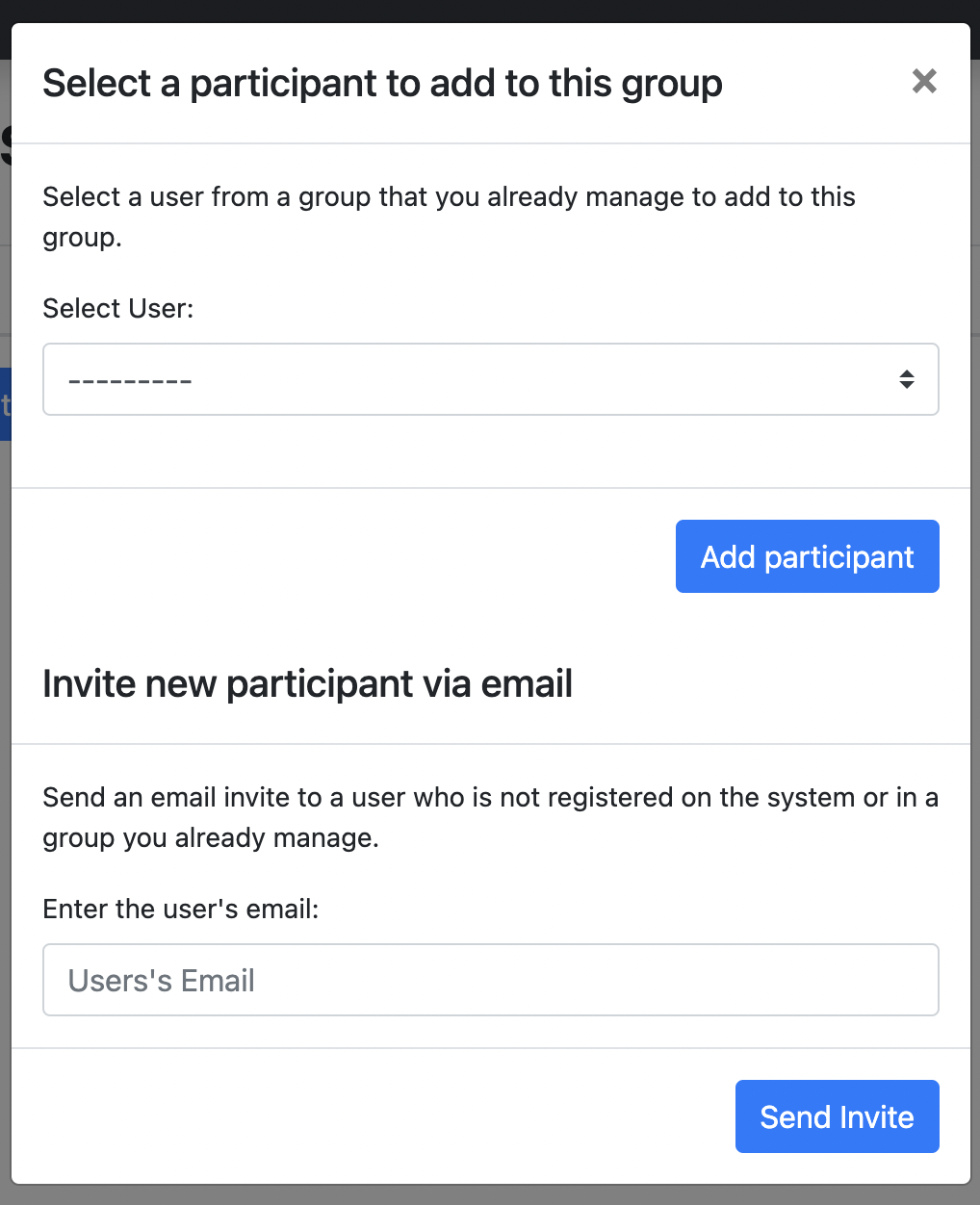
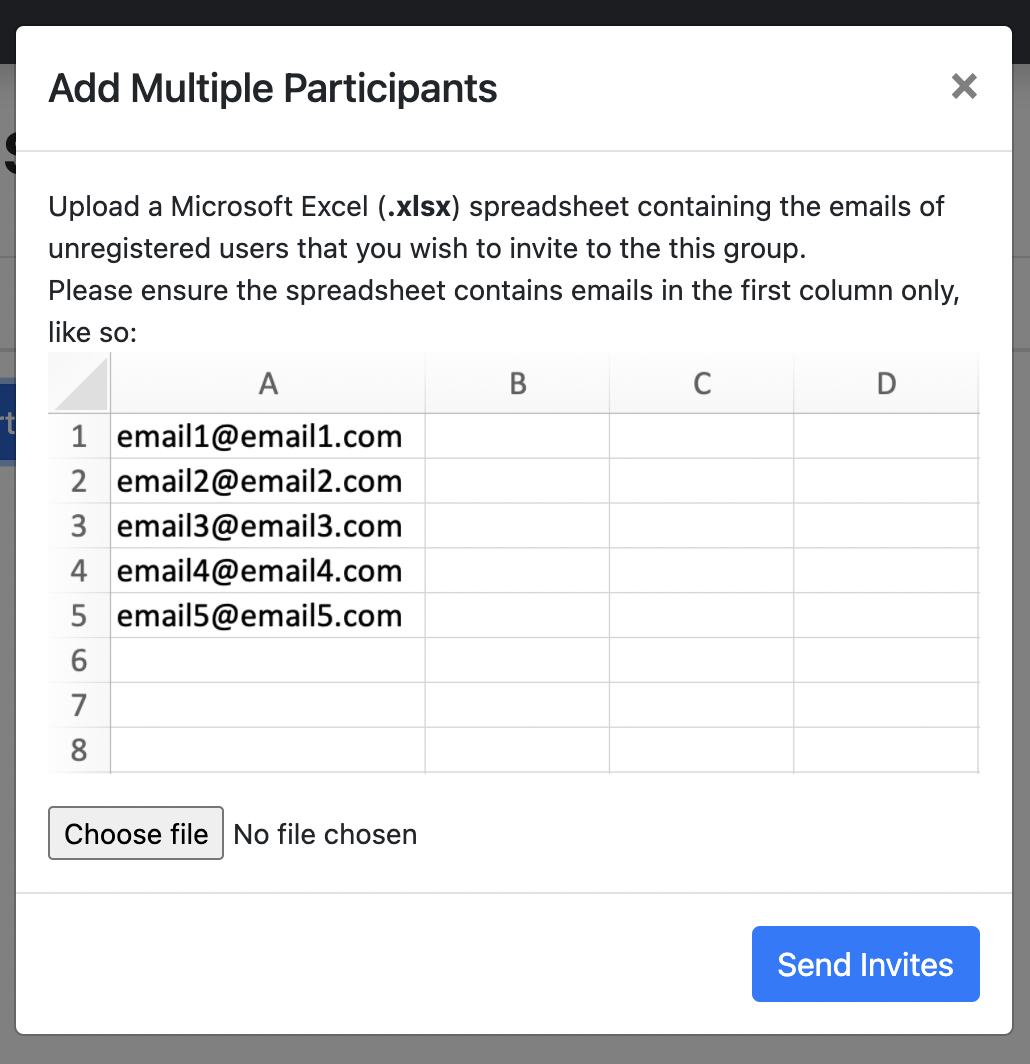
Enhancements
We made some minor enhancements to existing features, as suggested by our client’s feedback.
Complete Tasks
Surveyors can now mark tasks as completed, removing them from the dashboard.
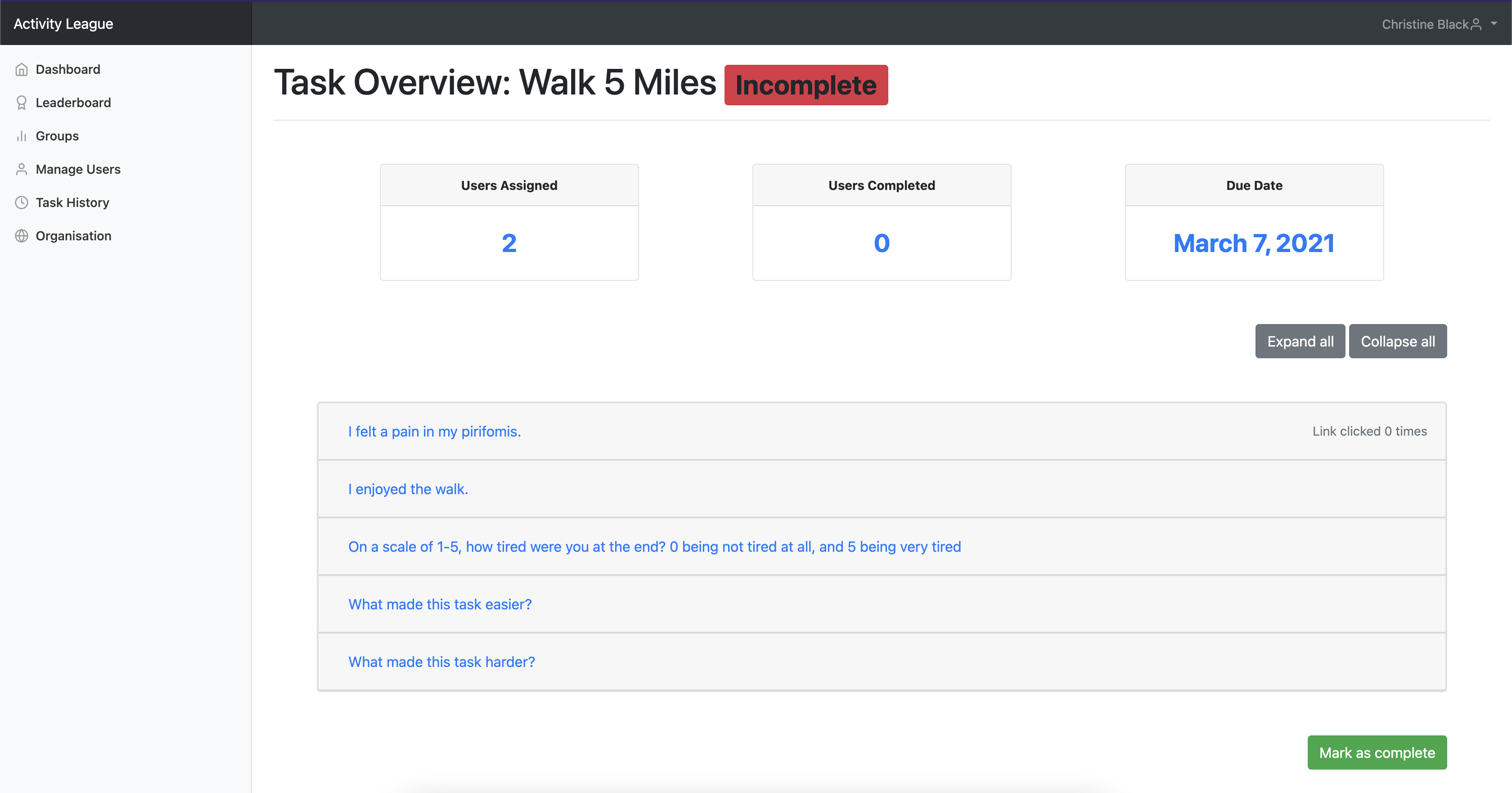
These tasks are shown only in the Task History page which shows all tasks that a Surveyor has ever created.
Bar & Pie Charts
There is now the ability to toggle between pie and bar charts in the Task Overview page.
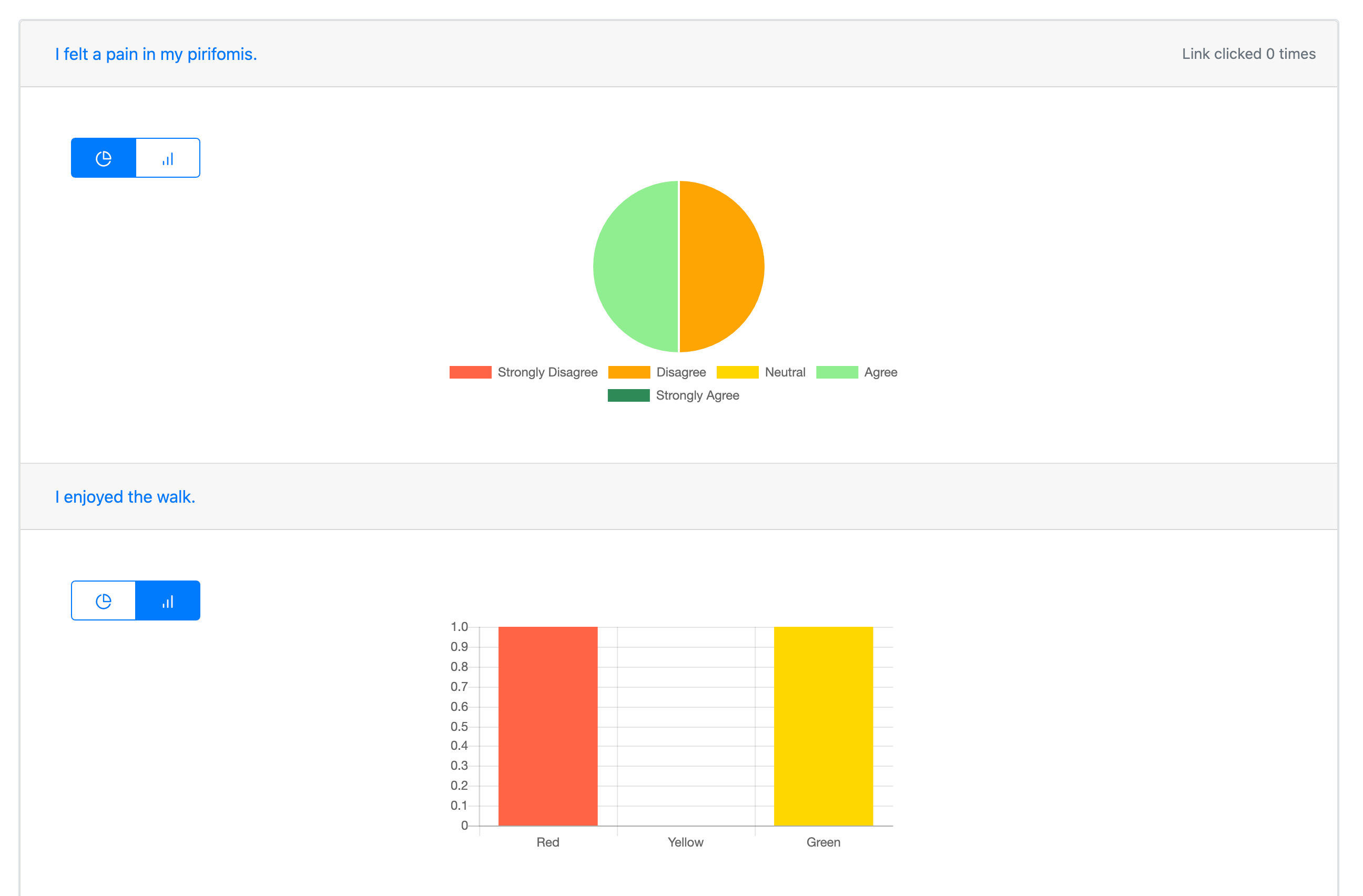
Sphinx Documentation
We also began formally documenting our code in detail using Sphinx.
This allows us to convert docstrings (see format below) to HTML very easily.
def sanitize_link(url):
"""
Removes the protocol from the given URL.
:param url: The URL to be sanitized
:type url: str
:return: The sanitized URL.
:rtype: str
"""
parsed = urlparse(url)
scheme = "%s://" % parsed.scheme
return parsed.geturl().replace(scheme, '', 1)
Next Steps
Over the coming week, we intend to implement some final functionality and resolve a few bugs pointed out by our client. Alongside this we hope to make significant progress on out report website, User Manual, and Documentation, which will be deployed online shortly.