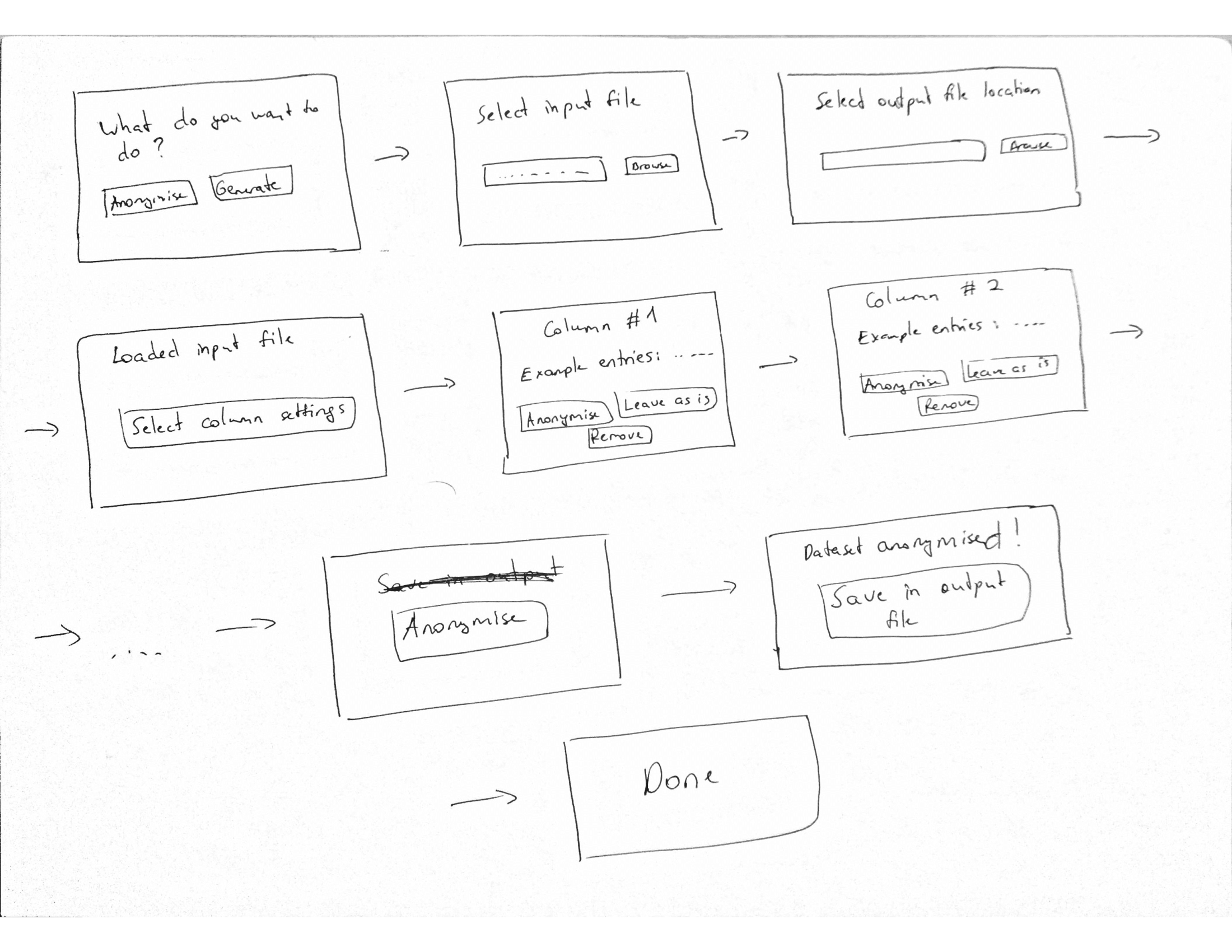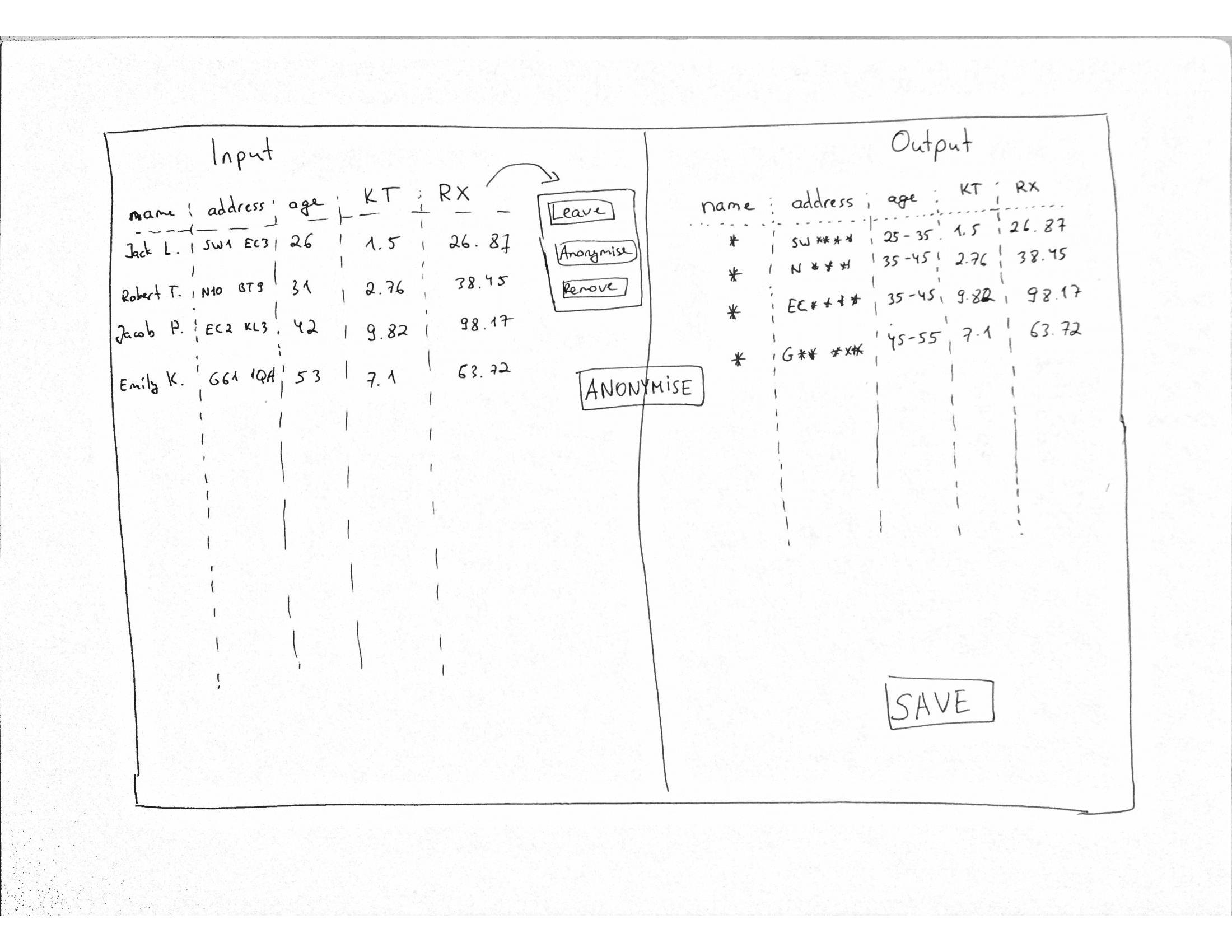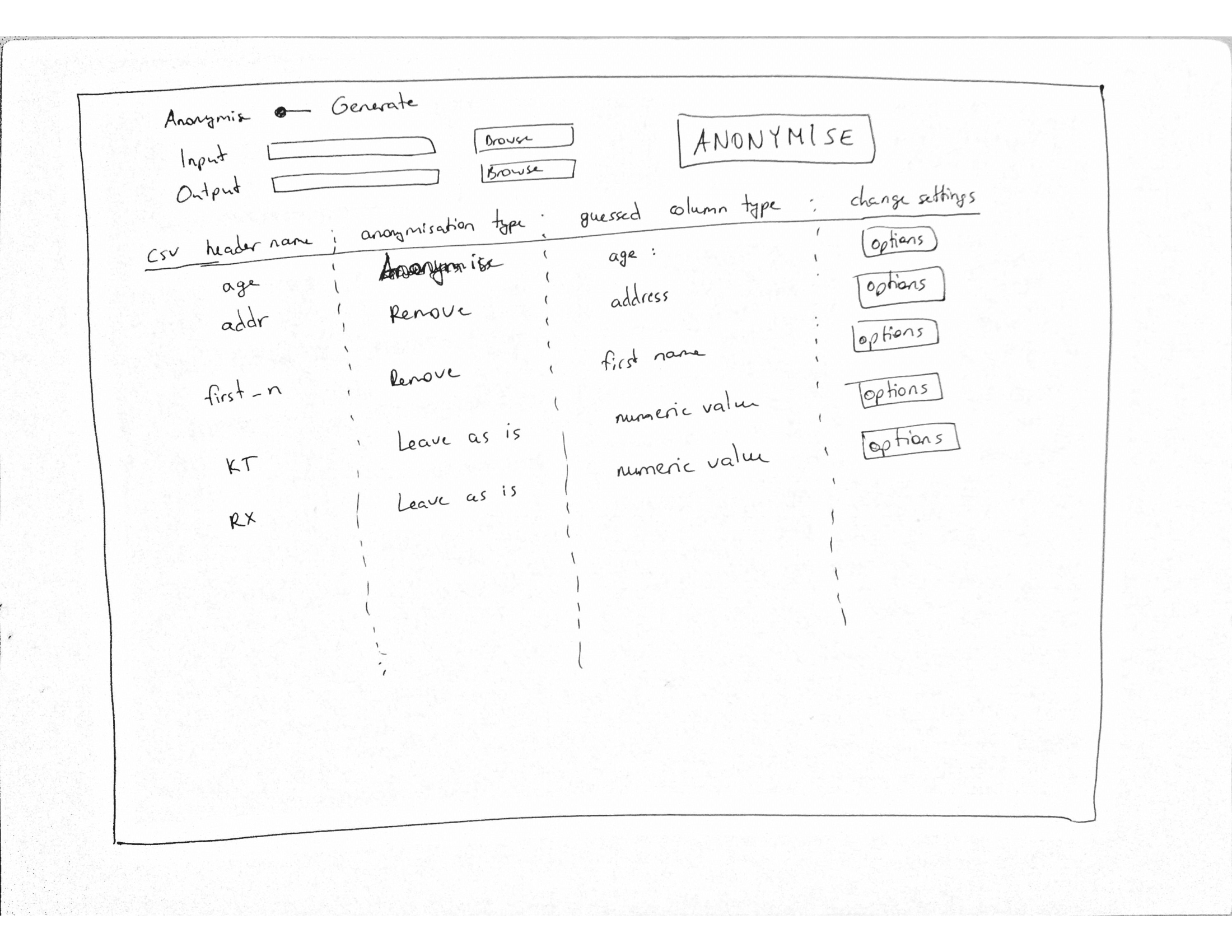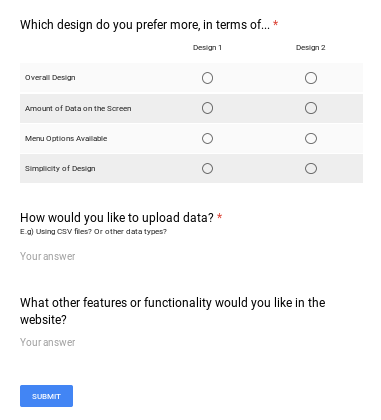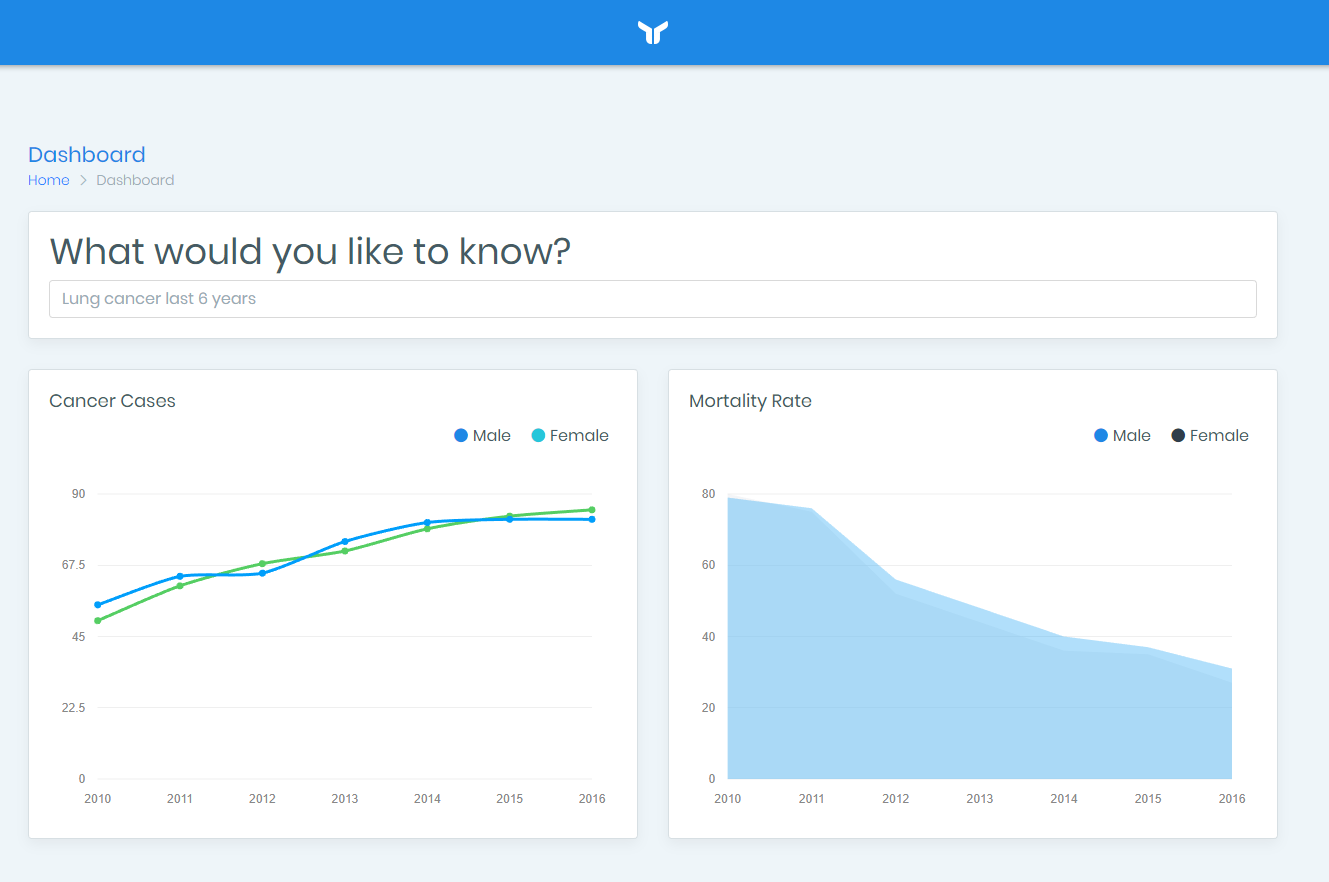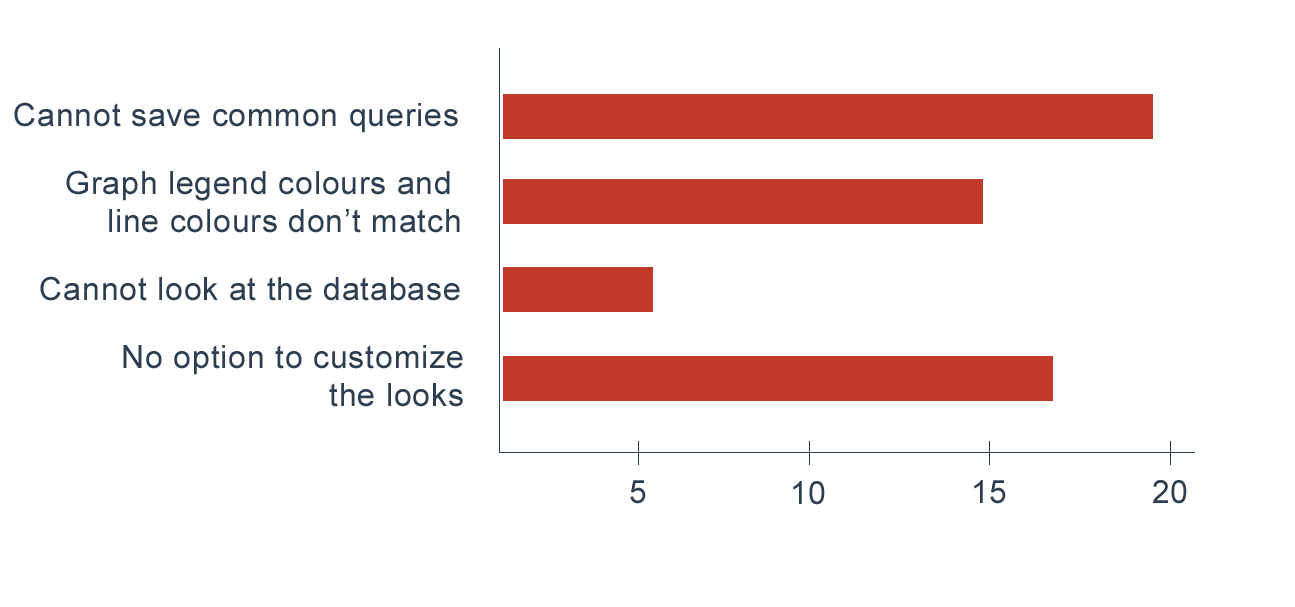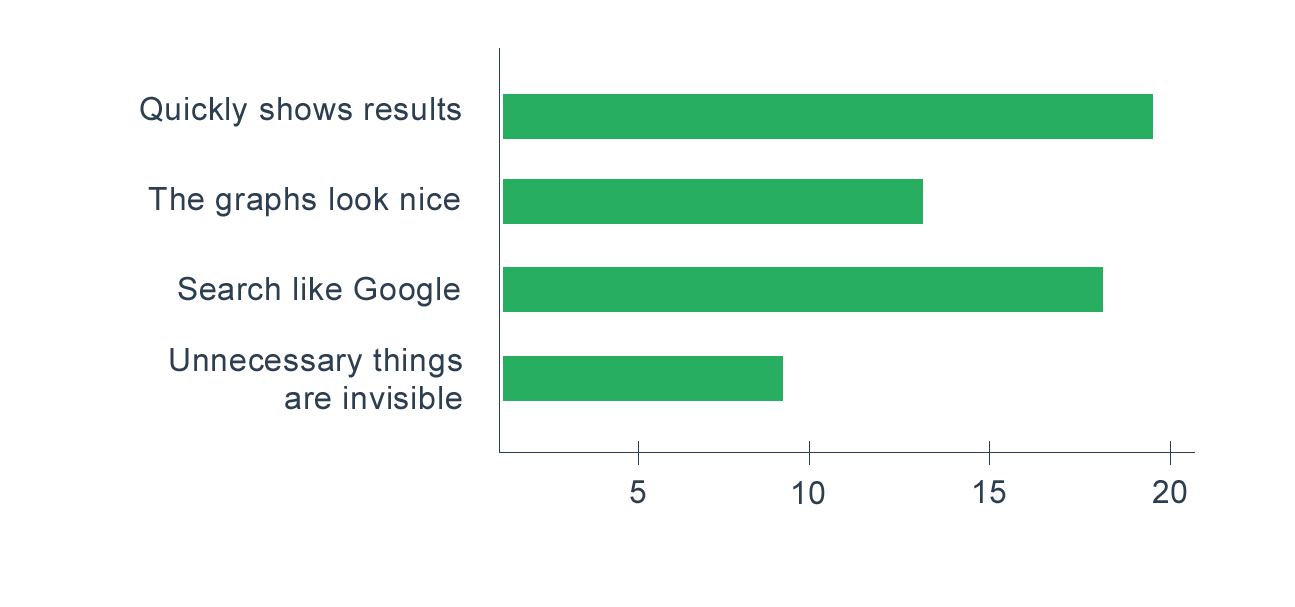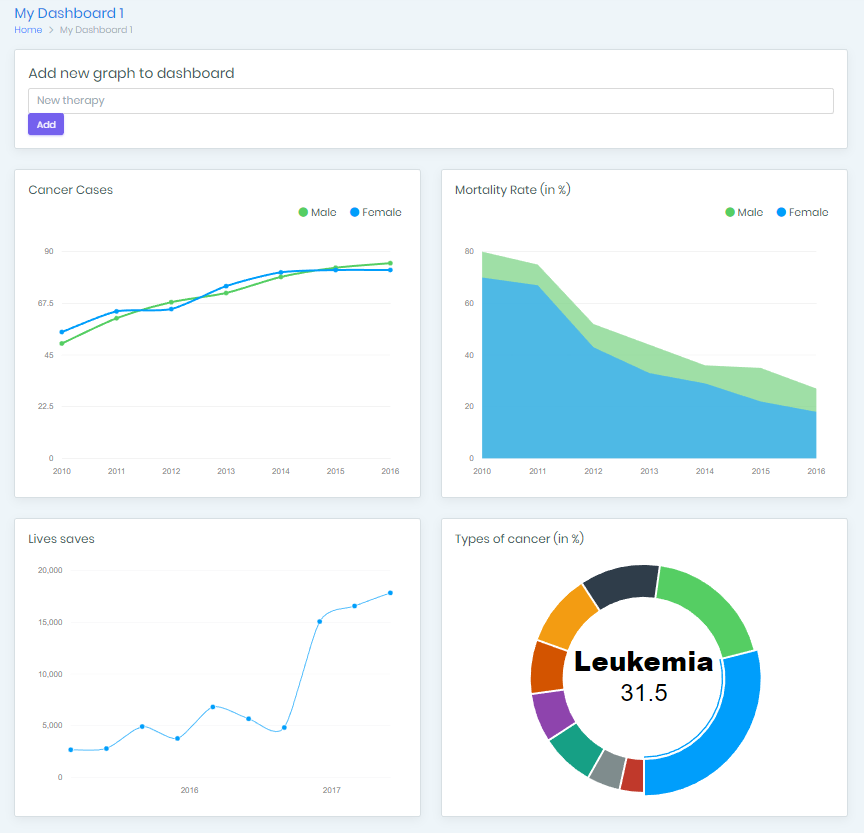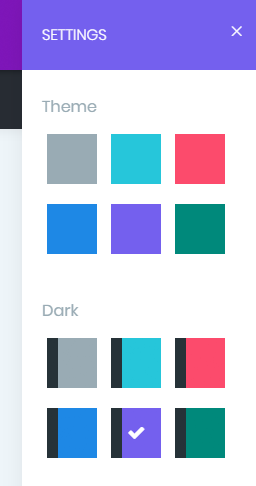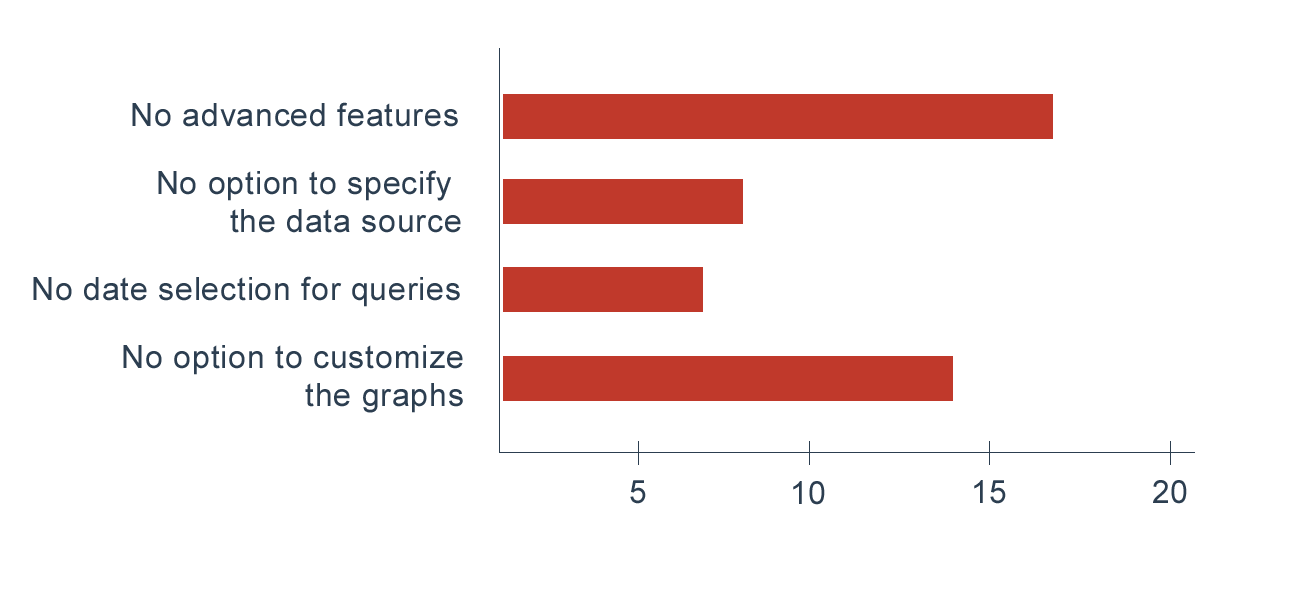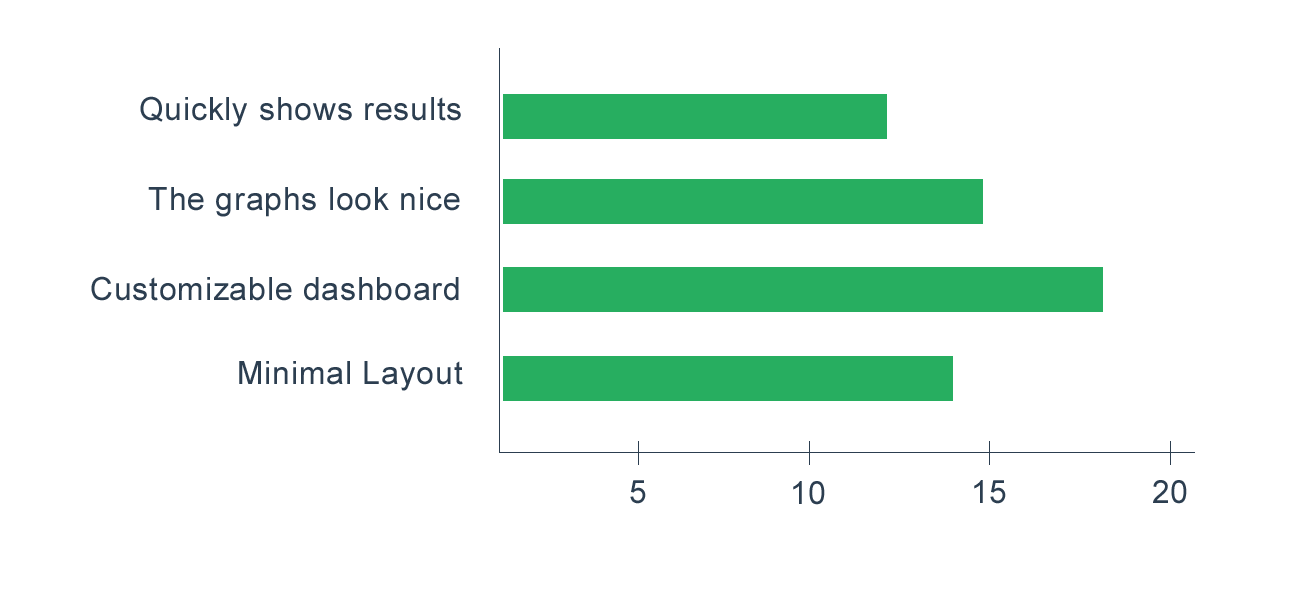Design Alternatives
For the data anonymisation, having analysed user needs from initial requirements gathering, it was decided that the tool must allow users to easily import databases or files of different formats from multiple sources. Additionally, it was noted that users should be easily able to select rows and columns from desired data sources. As such, we created designs which would allow users to easily import data from sources and configure options for anonymisation. The designs have different views but all of them support options for each column which have been imported from the source. As is seen with the potential designs, there are three alternatives. With one, the view changes after each time the user inputs into the tool and a simple interface is provided on each view. The other two display all options on one screen.
Having analysed user needs for the analytics visualisation solution, it was decided that features such as allowing users to search for information is required. Additionally, the visualisations should be available in different formats and be interactive as well. Taking these ideas on board, some designs were created and the aim to allow users to import from sources was introduced. The design allowed users to input sources which is then graphed and charted for visualisation. In the designs created, different graph types were thought about and different options to interact with the displays was drawn too. A couple of the designs allows users to interact with toolbars, while others had search boxes.
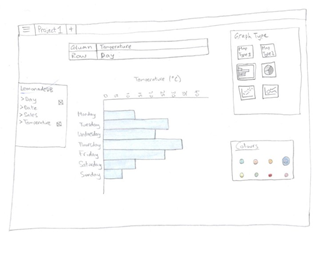

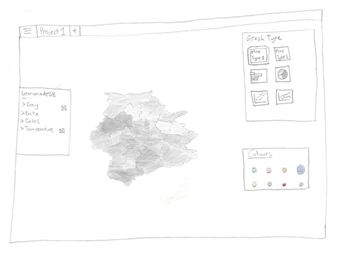
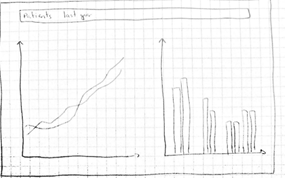
User Feedback on Design Alternatives
Following the sketches of possible designs, we choose a selection and gained feedback from twenty users. We targeted these users by creating a survey on Amazon Mechanical Turk and Google Forms, where we were able to specify a target demographic. The target demographic was doctors who have competence with technology and wish to take part in active medical research. The forms and their results are shown below.
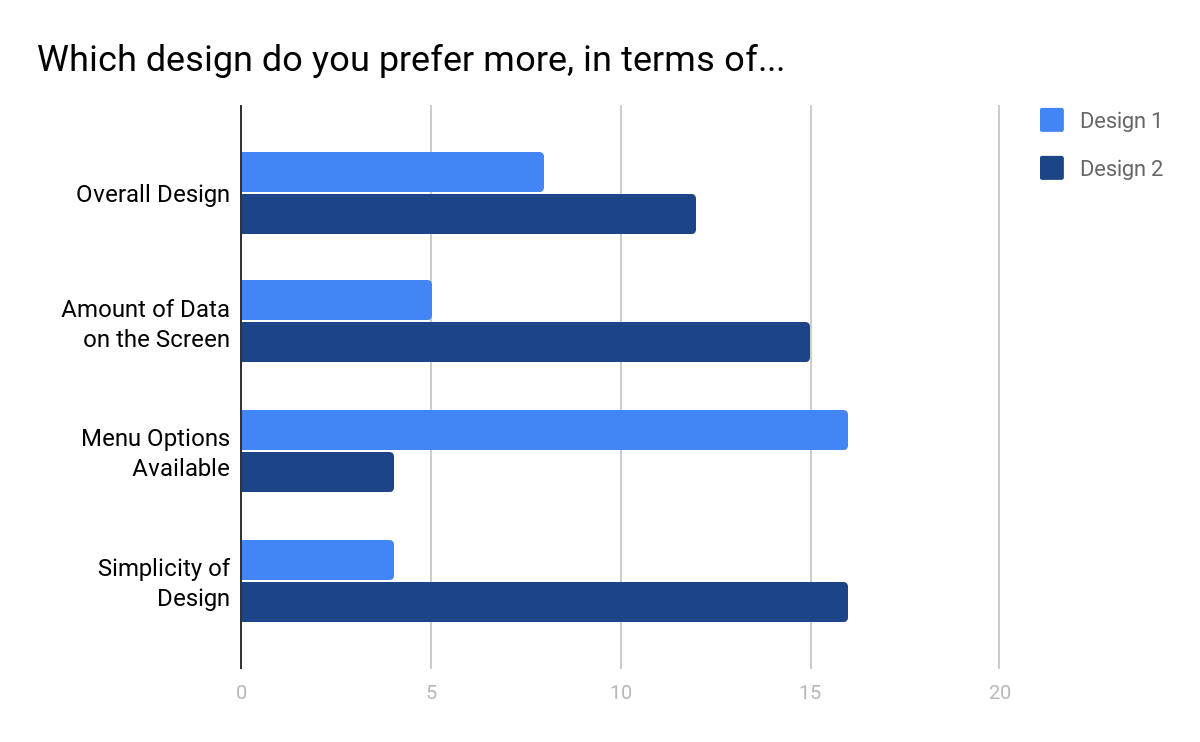
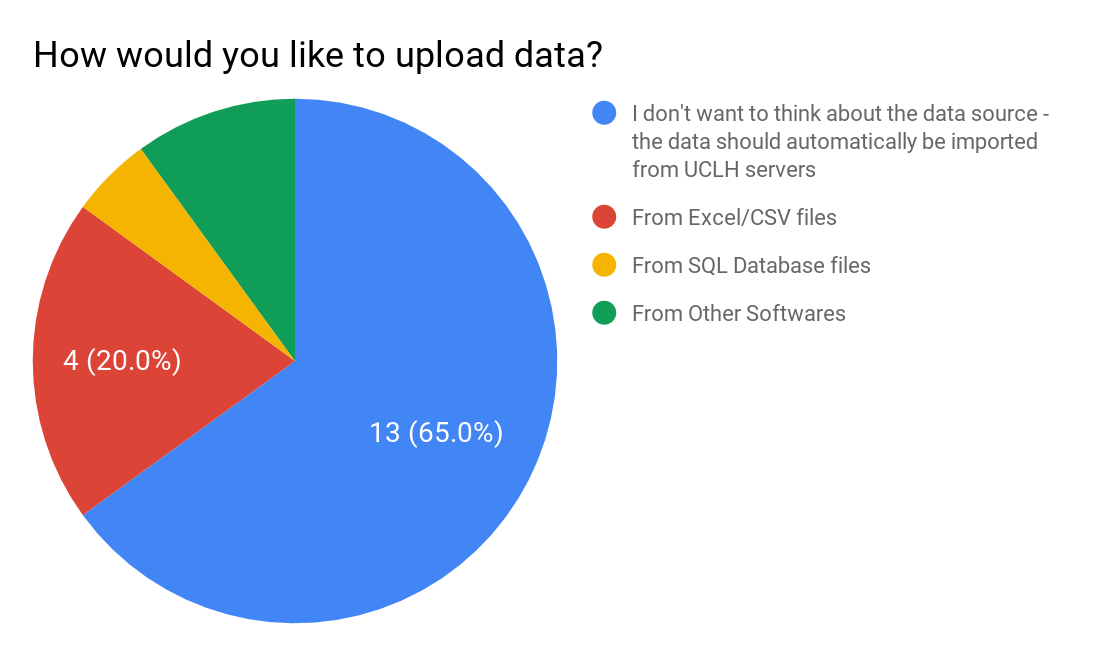
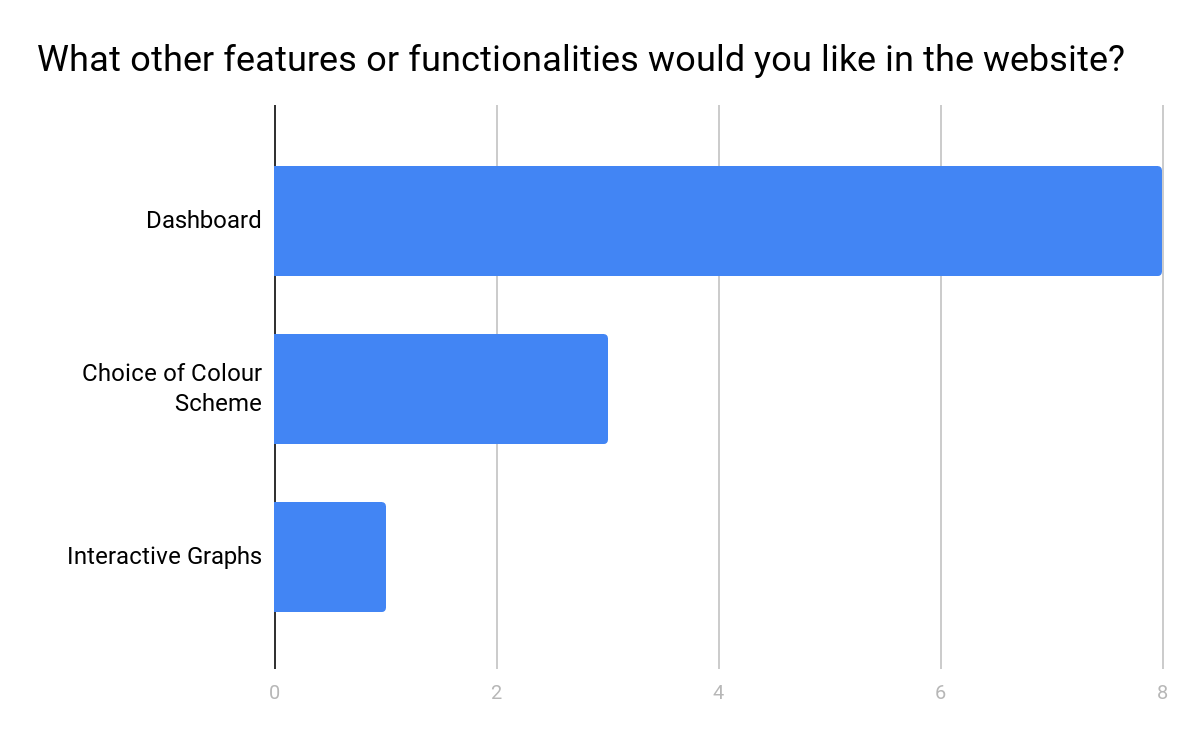
Overall the designs for both the anonymiser and the visualiser met the requirements but there were features which users prefered more. For example, with the anonymisation tool, users prefered to have the view all on one page, they did not like having a different view for each column selection. As with the visualiser, it had simple design and menu options were available, but users disliked the lack of a dashboard which they can use to view and easily navigate to different parts of the application quickly.