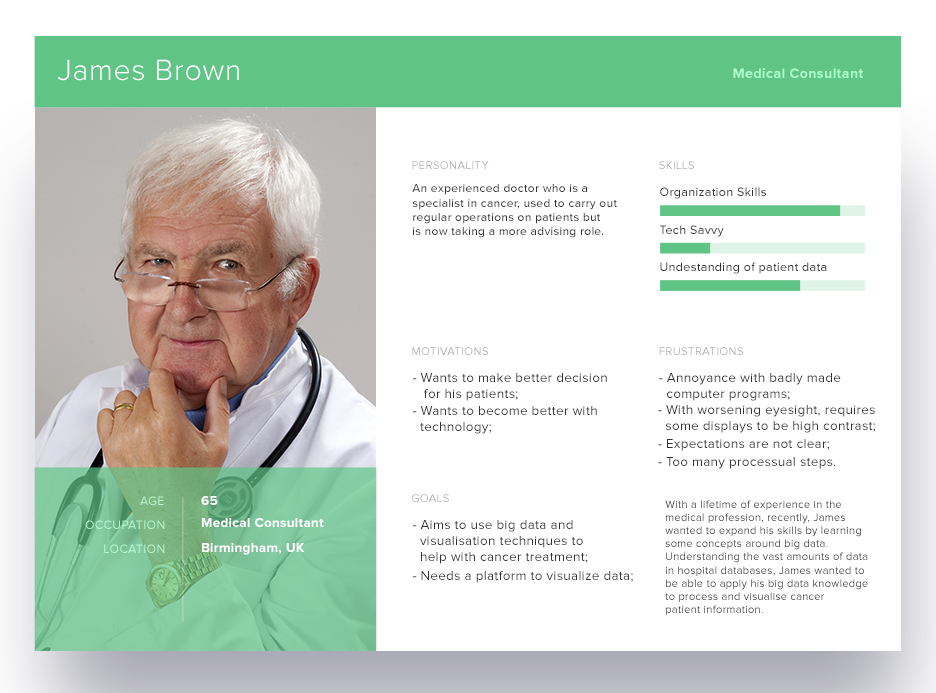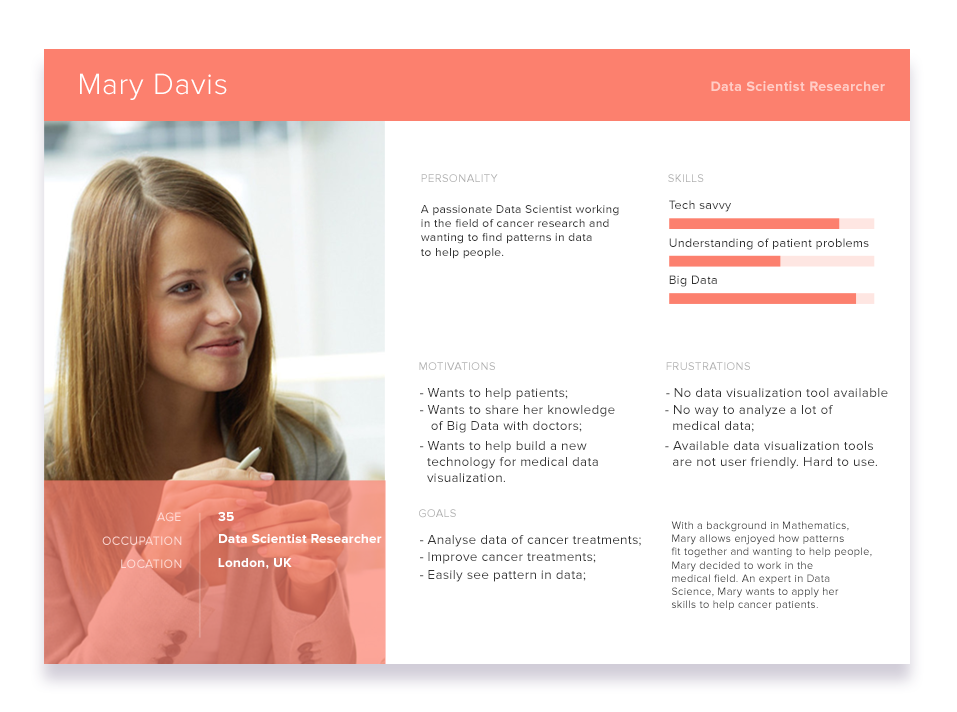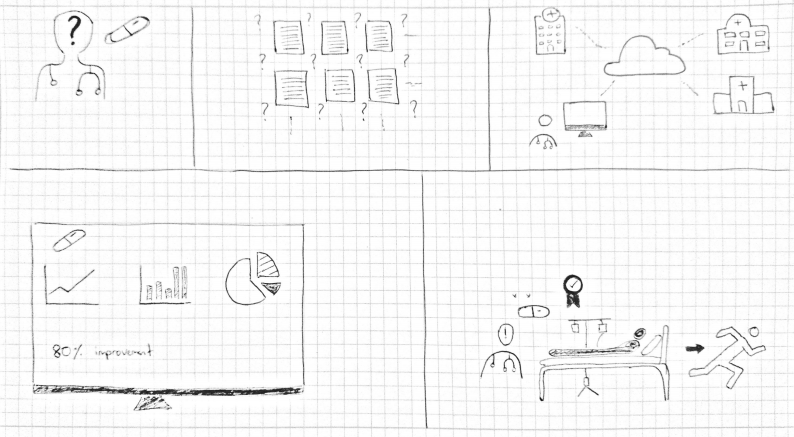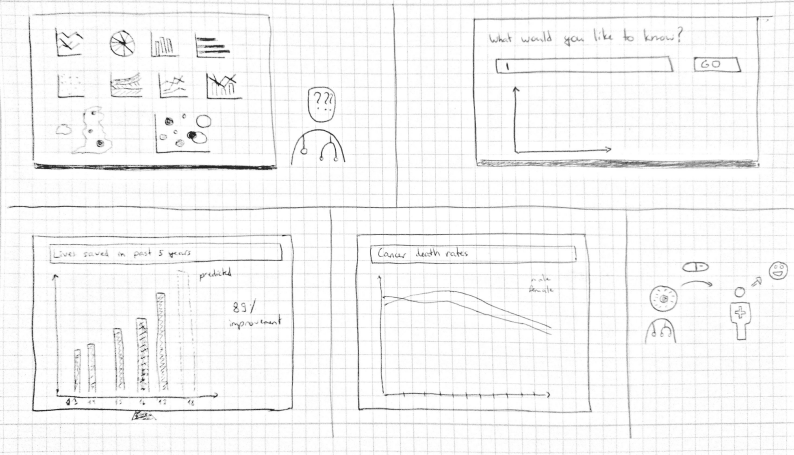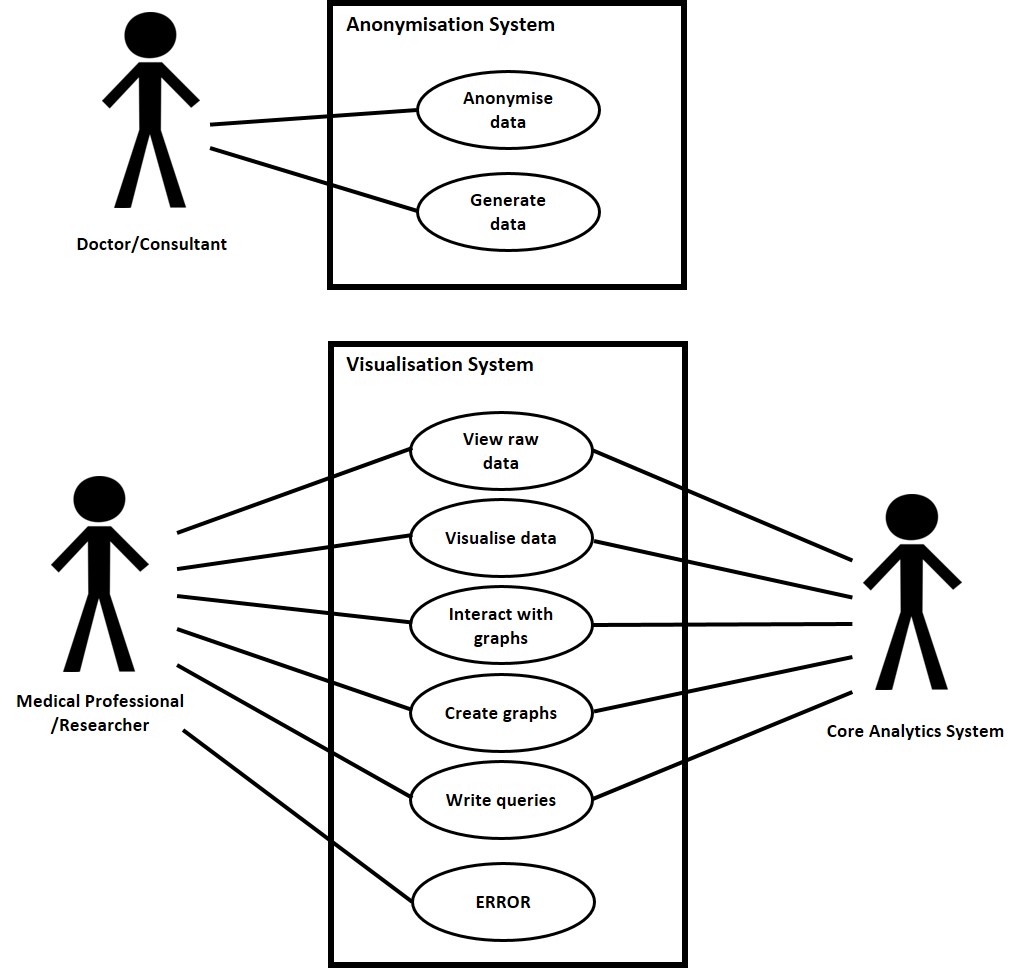- What's the project about?
This project is all about data analytics and setting up a system for medical institutions to be able to use advanced data science techniques to analyse lots of their data. There are currently no equivalent systems in place but this can be something that can really change research. Additionally, another part of the project is data anonymisation, this is a piece of software which anonymises patient information but can also be used to generate novel data from the provided information.
- What are the objectives of the project?
The main objectives to this project are to implement additions to the current analytics infrastructure and to develop the anonymisation software. The current analytics system use technologies including Apache Kafka and Apache NiFi. Currently, the system receives and preprocesses data in NiFi before passing it onto Kafka which is a messaging hub. In terms of this analytics infrastructure, this project should aim to integrate technologies such as Kibana and Elasticsearch into the system. Another main objective is to develop the anonymisation software which can be used to anonymise datasets so that it can be used to analytics systems.
- Who are the users?
There are two main groups of users for the core analytics system, and they are medical professionals and researchers who wish to access the analytics data through an interactive and graphical visualisation. The users of the anonymisation software will be doctors who have access to sensitive patient information, they will use this to remove sensitive information from data they have access to before uploading the data to systems such as the core analytics.
- Can we talk to the users?
Unfortunately, the team will not be able to talk with users due to privacy concerns as well as difficulty scheduling time with them. However, should potential users be interested in the project and wish to reach out to the team, Dr Ramachandran would pass on contact details.
- How do you want to interact with the project? e.g) Mobile App, Web App
The visualisation tool should be be available to users through the web so should be a web application. The anonymisation tool must support the many different operating systems and their different versions in use by the NHS today but could be either a desktop application or web application. However, sensitive information should never leave the user’s computer.
- Are there comparative products on the web already?
There are some existing analytics suites and anonymisation software but they are mostly commercial or very basic, and so project is all about creating something which is free and suitable for medical institutions.
- How can we store the data? Is the data sensitive? Access rules?
Data can be stored within the analytics system but all data must be non-sensitive. This means that the anonymisation software must provide enough privacy and users cannot be identified from the output. The visualisation aspect of the analytics infrastructure should have access rules to only allow authenticated users onto the system.
- Specific hosting required?
Since Dr Ramachandran has a large number of credits Azure account, the team should use Microsoft Azure to host the analytics infrastructure.
- How to test?
The analytics system should be tested using fake data, possibly from open-source datasets since it would not be possible to use real data due to privacy issues. This would be the same for the anonymisation tool but should a potential user be interested in running the software, then the team would be able have the software tested in a real environment with real data.
- Background knowledge (medicine) that we need to understand?
Since the technical aspects of the project are all technologically related, there is no need for any medical knowledge to understand the project.
- Who will own the intellectual rights to the finished project?
This project will be owned by PEACH and it will be up to the group who decides how to distribute the results of the project.